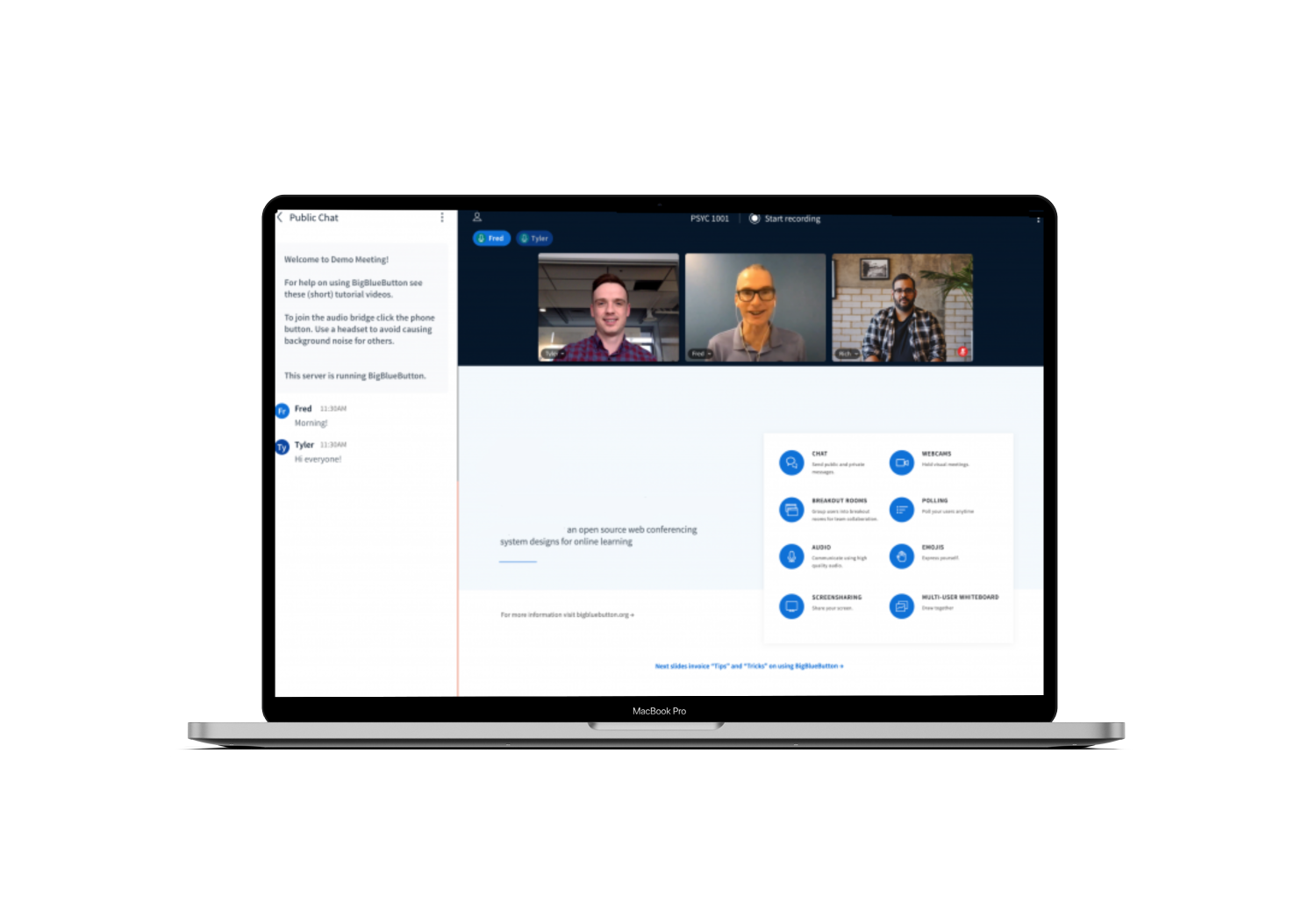
As a Synchronous Learning Tool, it has deep integrations with all the major learning management systems (LMS).

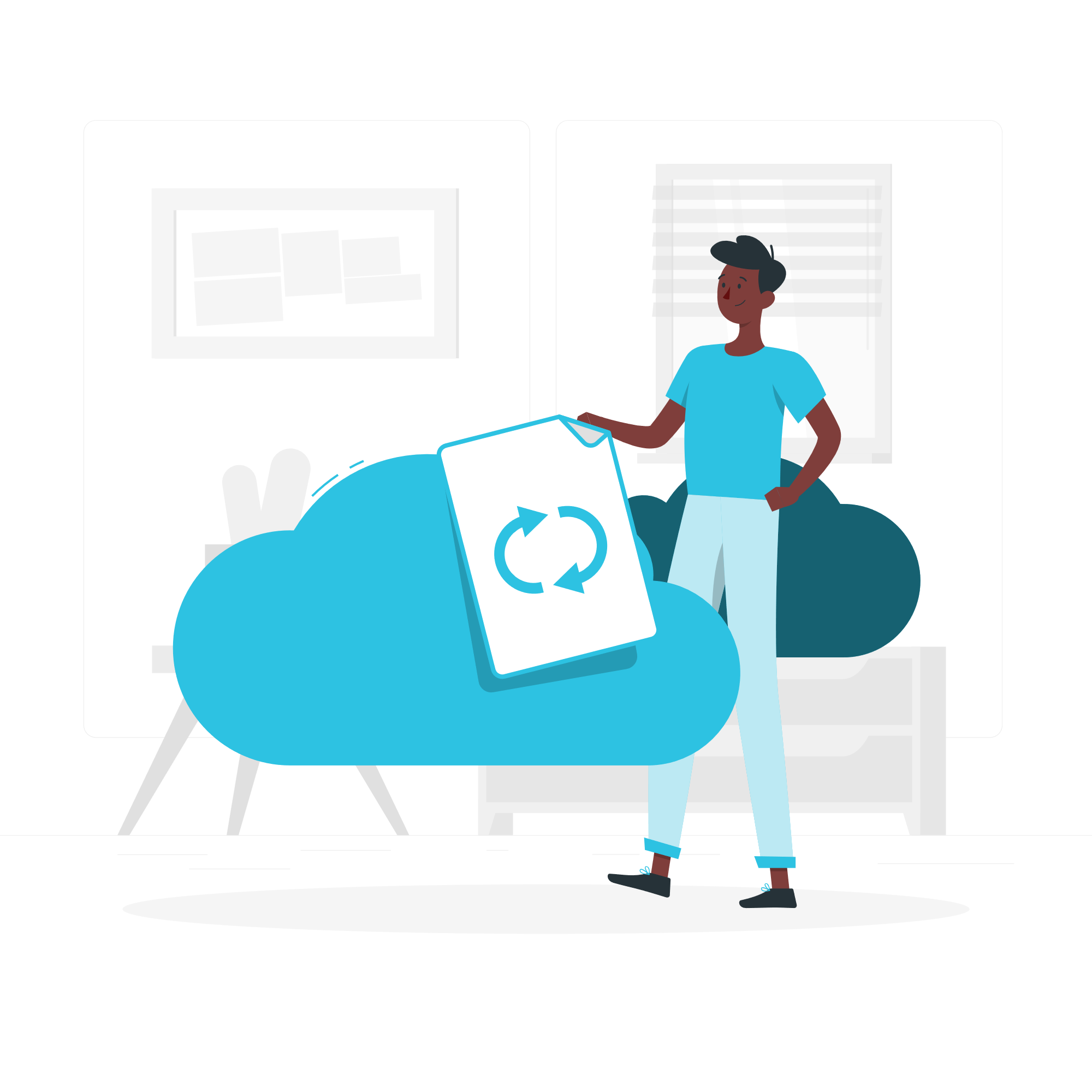
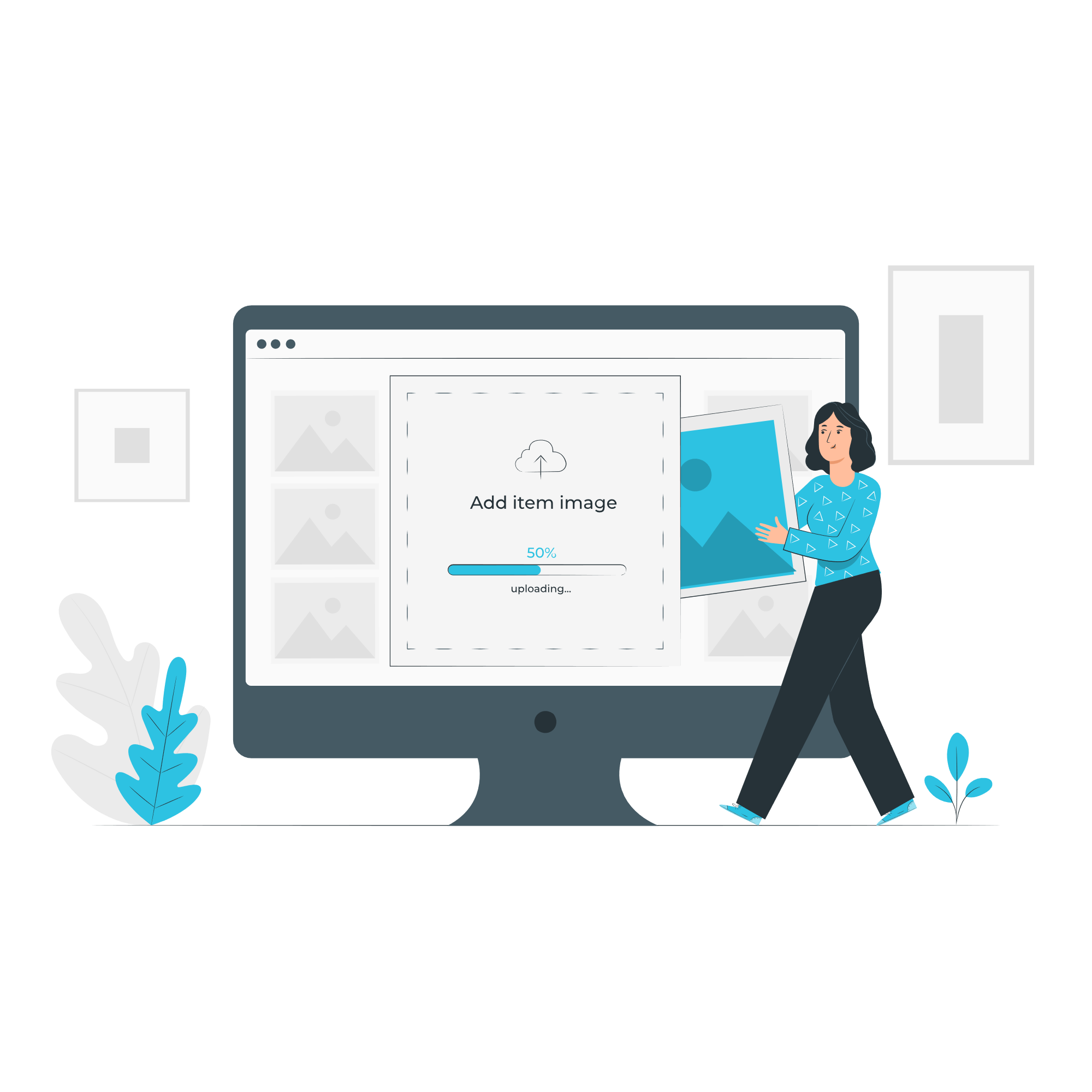
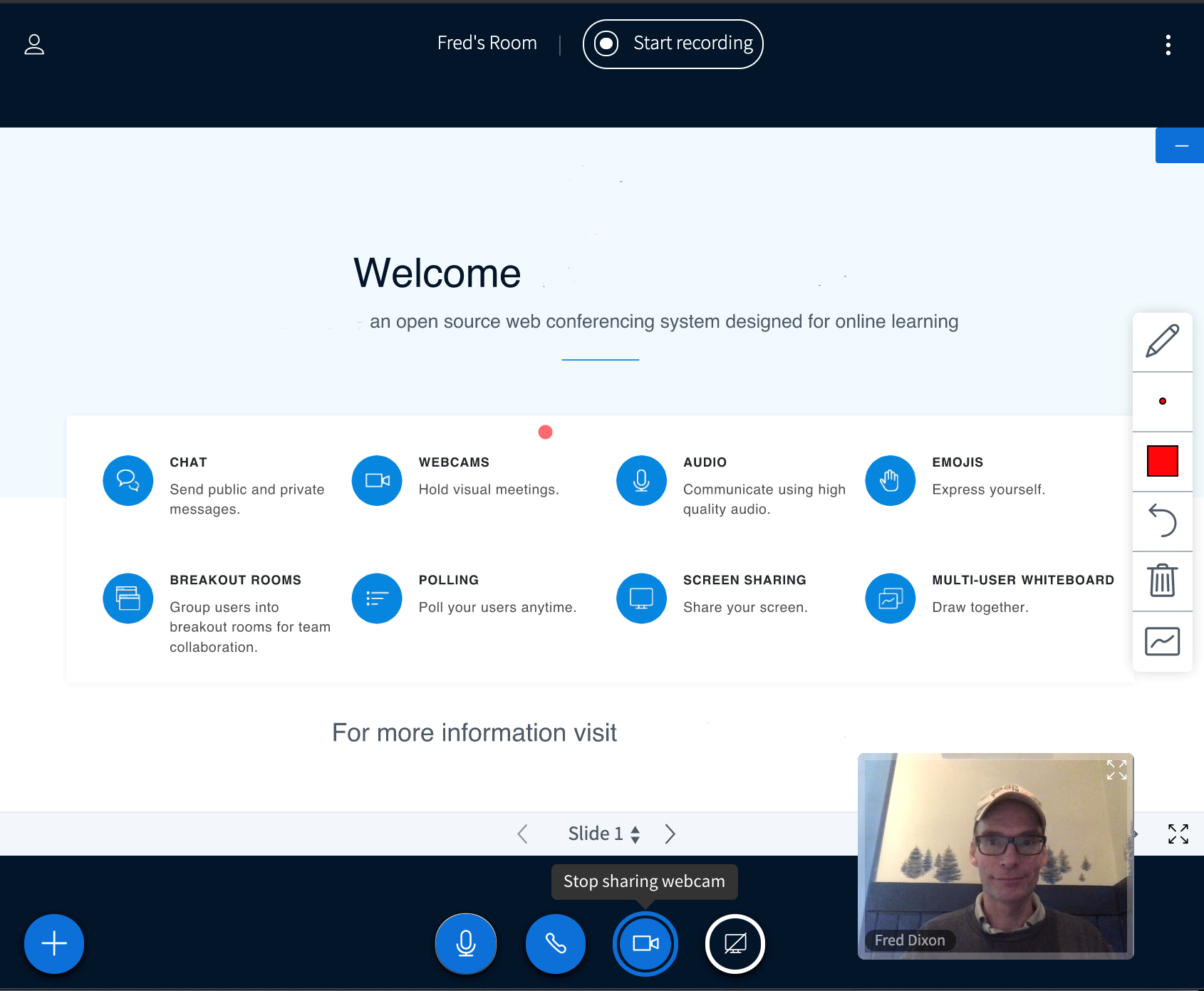
Lorem ipsum dolor sit amet, consectetur adipiscing elit. Ut elit tellus, luctus nec ullamcorper mattis, pulvinar dapibus leo.

Operations allows you to inform, assign & plan actions/decisions. This feature empowers you with concepts like: claimers, status, observers, assignment, urgency, impact, priority, category.


Downloads
10
You can now automate the opening of tickets for recurring tasks. Example: open a ticket every Friday morning to make a tape backup at a specified time.
Downloads
10
